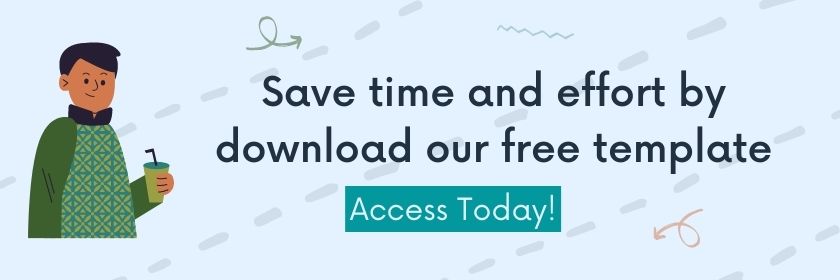The quality of your Fiverr gig image gallery plays a key role in determining your success on the platform. That’s why top sellers ensure that their collection is eye-catching – and you must too.
The more time the buyers spend looking at your gig, the more interest they develop in placing an order or putting a note in your inbox.
But creating images might be an intimidating task if you have never done it before. Don’t worry, we are going to make it super easy for you.
In this blog post, we will talk about why you need high quality images for your gig gallery, how they impact a buyer’s decision making, and how you can create Fiverr gig images on your own – for free! Towards the end, we will also provide for free – a customizable Fiverr gig image template.
Ready? Let’s get started.
Here’s why you need good quality Fiverr gig images
1. They Improve Gig Click Through Rate (CTR)
CTR determines the percentage of people who click on your gig after seeing it. If 100 people see your gig and 5 click on it, your CTR is 5%.
Mathematically,
CTR = (Number of clicks / Number of Impressions)*100
Gig Impressions is the total number of views your gig received.

Fiverr showed the above gigs for relevant search terms and increased their impression count by one each.
By promoting your Fiverr gig effectively, you can increase impressions on your gig. But to get buyers to click on it, you need to create catchy images.
When you make people see your images for longer and scroll through all of them, you spark interest. This compels potential buyers to know more about your offering by clicking on your listing.
2. They Condense Gig Information
Gig images can have text that summarize your gig. You can pack it with bullet points that highlight the key features to give buyers a bird eye’s view of your offering. This helps as most buyers do not spend time reading through the gig description.
Also, if the bullet points speak about the exact pain-points that your buyers suffer from, they have more incentive to click on your listing to learn more about how you can address it.

The above image example shows the benefits of the gig. If a buyer has a 10 second page load time, they will look for optimization resulting in a less than 3 second load time. This gig offers just that – as per the video thumbnail, so the potential of this listing gigs is high.
3. Fiverr Gig Images Build Up Your Brand.
The quality and detailing of your gig gallery represents the quality of work you can offer. Sellers who take care of how they are seen by their buyers will value positive reviews, they will go the extra mile to ensure customer satisfaction – and your buyers know that.
Good images tell buyers that you invest efforts into getting business and will appreciate it if given the order.
4. They Help You Gather Social Proof
The more you deliver on Fiverr, the better your portfolio shapes up. You can pick images of your best work and showcase it in your gig gallery.
For example, in the below illustrative example, you can see a pop-up card that tells the viewer that the visual was delivered on Fiverr.

This tells potential buyers that others have bought from this seller. It also displays the quality of content delivered. If the buyers like it, they will click on the gig listing.
12 Tips to Help You Create Fiverr Gig Images That Attract Buyers
1. Create 3 Images for Your Fiverr Gig Gallery
Fiverr lets you add a maximum of 3 images to the gig gallery. Do not waste any available slot.
Each image should sell a different aspect of your services. For example:
- The first gig thumbnail can talk about the services you offer. If you write content for real estate businesses, make sure you highlight that and everything associated with it. You can insert text into images that specifies the geographies you cover, types of real estate you know about, years of experience, etc.
- In the second image, you can talk about how you fare as a seller. You can include points like – quick response time, good communication skills, on-time delivery, multiple revisions, etc.
- The final image can be a combination of both. You can, alternatively, talk about reviews from buyers on and outside Fiverr.
The goal is to pack images with information that buyers look for, while impressing them enough to click on your gig. That’s the only job of your gig gallery – generating clicks.
2. Tell a Story With Your Fiverr Gig Thumbnails
Another way of structuring your gig gallery is by the means of a theme. You can tell a story where each image carries forward the narrative from the previous image.
For example:
- The first image can talk about the main problems that buyers face while looking for the service you provide. You can highlight points like – looking for legit experts, seller responsiveness and turn around time, etc.
- The next image can tell buyers how you can solve the problem and provide seamless services.
- The final image will explain how the buyer will feel after they avail your services. You can add images or illustrations with people feeling content and relieved with what they achieved.
Everyone likes a story, and if you can involve an element of humor – nothing like it! Also, no one does this – it will make you stand out.
3. Create Eye Catching Images
Buyers often put their query into the Fiverr search bar and scroll through the results. They keep scrolling until they find that one image that catches their attention.
What you write in the image comes later. What matters initially is how quickly you stand out from your competition, how well you grab eyeballs, and how long you hold attention..
Creating quality content takes skill and time. If you don’t have both, consider hiring Fiverr sellers to create the images for you.
But in case you do not want to shell out any money before you make any, don’t worry, we have got you covered. Later in the text, we will show you how to create professional gig thumbnails. We have made it even easier for you through a free template that you can access below.
4. Use the Right Fiverr Gig Image Size in 2022
Fiverr gig images should ideally be 1280 x 769 px in size. However, the minimum size can be 712 x 430 and a maximum 4000 x 2416 px. The aspect ratio is 5:3.
Here are the sizes in different scales.
| Scale | Optimal Image Size | Maximum Image Size | Minimum Image Size |
| Pixel | 1280 x 769 | 712 x 430 | 4000 x 2416 |
| Inches | 13.3 x 8 | 7.41 x 4.48 | 41.6 x 25.16 |
| Centimeters | 33.8 x 20.32 | 18.8 x 11.37 | 105.66 x 63.9 |
The file size of the Fiverr gig thumbnails should not be more than 5 MB.
Why must you use the right size for Fiverr gig images?
By using images of optimal size and apt aspect ratio, you can be sure that your images are visible completely to the buyers. Images that are too long or too short get cropped – resulting in some image being removed while being shown to buyers.
Alternatively, too small images can look over-stretched – making in-image text illegible and photos blurry. It looks highly unprofessional and dissuades buyers from placing an order with you.
5. The Secret Tip
Use keywords in the image name and the file metadata.
Fiverr gig SEO is quintessential for your success on the platform. It helps in featuring your gig for the relevant search terms – letting highly relevant buyers to find you without you spending a dime in promotions.
By using accurate keywords in your image name and meta data, you add that slight edge to your gig SEO that your competitors won’t. The Fiverr algorithm will read that text and serve your gig better.
You can either use the right file name while saving the image to your drive, or rename after saving. Additionally, you can add keywords in the image tags and comments.
Fiverr algorithm reads these details and gets more indication that your gig aligns with the specific service that you sell.
6. Use Text Sparingly
When buyers look for a service, the biggest item they see in any gig listing is the image. The Fiverr gig title is visible but it occupies a lesser area on the screen and thus gets fewer eyeballs.
This loads your images with the responsibility to tell what your gig is about and that is why you need to add text in them.
But remember that the image design is the center of everything. Too much text causes images to lose the charm. When buyers see images that have too many bullet points, text of varying font sizes, or words in general – they want to skip the eye sore.
Use text only as an extension of the design, not as the focus point. Ensure that you do not repeat information that you share via the gig title and description. Offer something unique, or summarize your gig features.
7. Make Sure Text Stands Out in Your Image
Text plays a crucial role in selling your gig’s proposition. Even when used sparingly, it must be fitted into the design like a piece in a puzzle.
To make your text stand out from the rest of the image, you must use contrasting colors. We recommend using either a super-dark background color or a very light one. This will open up options to try text of different colors and make them elevate from the image.
It might take some permutations to get it right. And we highly recommend trying that out before you check out our template.
8. Include an Image of Yourself
While selling on Fiverr or anywhere, you must remember that people like to get into business with people – not agencies, not bots, not business entities – but people.
To make money on Fiverr, you need to win buyers’ trust by putting yourself out there – quite literally. By including an image of yourself in the Fiverr gig gallery, you instantly increase the trustworthiness of your services.
Buyers will form a perception about you when they look at your headshot – and you want it to be positive. Make sure you dress professionally and click a high quality image to be featured in the gallery.
9. Keep Key Information at the Center of the Fiverr Gig Image
While looking at your Fiverr gig thumbnail, potential buyers subconsciously focus right at the center of the image. That’s where your most important selling point should sit.
Make sure the contrast aligns right to elevate the value proposition from the center.
After that, you can focus on putting the right content at the top center and the center left of the images.
10. Make Sure That Your Images Align With the Services You Provide
Always ensure that you are not click-baiting the buyers. If you promise something in your gig gallery, or in any other section of the gig – make sure you deliver that as a part of your services.
Also, do not offer to take up orders that you are not skilled at. If, for example, you write content for Lifestyle blogs, do not try to become a generalist. Do not create gigs for clients from other industries unless you have a way to outsource work to experts at a profit.
Even if you score orders that you are not proficient at, you may end up getting a bad review because of low quality services provided.
11. Add a Call-To-Action (CTA) to Your Gig Images
It doesn’t matter how much buyers like your gig unless they take action – one that you want them to. That’s why you must state outright what you want potential buyers to do.
In your gig images, make sure you add a call to action (CTA). CTAs like – Order now, Contact me, Inbox me, etc. gently nudge people to connect with you instead of jumping to your competitors’ gig.
12. Add Work Samples to the Gallery
As you deliver more orders on Fiverr, your portfolio grows. You can use the images of gigs you delivered and publish that in your gallery.

As shown in the above image, once the buyers scroll across the first 3 images you’ve created, they get to see the work that you delivered on Fiverr. The platform appends a card that certifies the same.
This gives social proof to your gig by telling buyers that others have trusted you with your services and have received a good delivery.
Don’ts While Creating a Fiverr Gig Image
1. Do not violate Fiverr’s TOS
Fiverr has strict guidelines on how you can communicate with the buyers. Essentially, you should not leave any trails that buyers can use to communicate with you outside the platform.
You must not add any contact information, or any other private information in the gig image.
2. Do not plagiarize other sellers’ images
If you are caught copying images from others, you will be banned from the platform.
You have no reason or need to copy when we are providing Fiverr gig image templates for free! You can access them here.
3. Check image usage rights before adding it to your Fiverr gig gallery
It’s very convenient to pick images from Google and use them in your gig gallery. But those images can be someone’s intellectual property that you do not have the right to use for monetary purposes.
If you want to get free to use images, you can find them on websites like Canva, Unsplash, Pexels, etc.
Let’s implement the above tips. We will show you how you can create gig thumbnails on a free online tool.
9 Simple Steps to Make Fiverr Gig Image on Canva
- Head over to canva.com and click on Create a design and from the menu, select Custom size.

- Next, enter the right image size – 1280 x 769 px. And click on Create new design.

- Finally, you will see a blank screen where you can add your design.

Update the file name with keywords and you are all set to get started.

4. You can choose from the available list of templates or create a new one.
5. Once your design is ready, it’s time to save it. Click on Share and Download.

7. Save the image in PNG format.

8. As the last step, upload the image to your Fiverr gig gallery.
Alright, here’s a question. Are you planning to put in all the effort yourself – or save time and effort by using a ready to customize template?
We know the answer. You can access the template by clicking below.