Revamping your old blog posts is a powerful method to drive traffic to your website.
Your old content has already built a reputation with Google, and it ranks for some keywords. If you just tweak it a little, you might unlock the potential for a huge influx of traffic in a short time.
Yet, updating old blog posts is not just about adding more keywords. It’s about refreshing your content to make it even more valuable to your readers. It’s about adding more context, covering the topic from all angles, and answering the seemingly insignificant questions that your readers may have.
In short, you must revamp your existing content not just for search engine rankings but also to boost audience engagement and conversions.
Still not sold on it? Let’s change that:
Benefits of Revamping Old Blog Posts

- It increases your Organic CTR
When you optimize old blog posts, you modify their titles and meta descriptions to make them more enticing to click on. So, for every 100 impressions on Google Search Results Pages (SERP), you get more clicks than before.
- Increases your pages per session count
Pages per session are among the most important blog post metrics that you must track. It indicates how well you direct visitors to other pages and keep them on your website for longer. While updating your old blog posts, you add relevant internal links on apt anchor texts. This results in more clicks within your pages, and more pages in a session.
- Increases average time on page
Revamping your old blog posts also includes making your content easy to read by giving your readers visual hints to keep reading, or to jump out of a boring paragraph. This increases the time they spend on your website. This metric shows how well users engage with your content and how valuable they find it to be – an important signal for search engines.
- Generates more leads and conversions
Updating old blog posts includes adding and enhancing your calls to action (CTAs) too. They stand out from regular copy and attract more eyeballs and clicks. This results in more subscribers, clients, or anything that you define as a lead.
- Increases page load speed
While revamping your old blog posts, you compress your images and remove them if needed. You also get rid of unwanted plugins and unused code that adds to your page size to improve your page load speed.
- Makes your blog legally compliant.
It’s easy to slip up on the legal front while blogging. For example, someone may make an image ownership claim, or maybe you missed adding an affiliate disclaimer that may result in legal penalties in the future. You need not worry about that if you spend time updating your old blog posts the way we teach.
- Establishes your brand
We all know blogs that write great content that is clean, informative, and minimal. We know their writing style, design, tone, etc. Essentially, we know their brand. While refreshing your old blog posts, you focus on the tone, cadence, and other aesthetic elements of your content. You use images and other media effectively.
- Generates more backlinks
Once you build a brand name, you get brand keyword searches on Google. When people have a question, they look it up along with your brand name. This results in more people trusting your content and linking to it.
- Drives more social shares
Just like backlinks, revamping old content boosts social shares too. Quality content from a trusted brand gets traction everywhere on the internet.
Alright, we hope the list of benefits got you excited to update your old blog posts. But not every blog post needs a revamp. You need to pick the few articles that need some whitewash.
How to identify old blog posts that need an update?
There are two approaches to this, you update old blog posts with
- Potential to drive more traffic – Relevant for new blogs trying to build a brand
Or
- Potential to drive more revenue – Relevant to established blogs that rely on Ads and affiliate income
But there are a few steps common to both.
Step #1: Enlist all your blog posts in a spreadsheet
- Make sure you include articles that are at least 3 months old. Also register Google SERP rankings, monthly traffic, and monthly revenue generated for each.
- You can get the average SERP position and organic session count from Google Analytics. Head to Acquisition > Search Console > Landing Pages.

- You can get monthly revenue per page from your Ad networks like Google Adsense, Adthrive, Ezoic, etc.
Step #2A: Looking for more traffic? Sort your blogs posts in ascending average page rank order.
- At the top of your list, you will have articles ranking 1 on Google SERPs. You need not make edits to those articles. They are generating the maximum traffic that they can.
- Next in the list are articles ranked 2-3. Compare your content with the top-ranking blog post and see if you can make minor edits to boost ranking. You might need to tweak the title or meta description, or maybe optimize your content for featured snippets. Do not make major changes in your content though.
- For articles ranking 4-10, you know there’s potential to rank them on top as Google already trusts them. Here you need to do a thorough content audit and check if you can answer more questions or expand existing content to make it more comprehensive.
- Irrespective of ranking, if the first-page blog posts do not generate sizable traffic, you may want to ignore them altogether. No amount of optimization will bring up the ranking of those blog posts as the topic has a tiny search volume.
Step #2B: Revenue is your focus? Sort your blog posts in ascending order of revenue generated.
At the top of the list, you will find articles that generate the least revenue. If those articles have high traffic, you need to work on Ad placement. Consider adding Ads above the fold, or in more slots.
Step #3: Finalize the list of blog posts
From the above 2 steps, you will know which blog posts are a hit or a miss. Keep those articles intact, update those old blog posts that have the potential for improvement.
Got your list ready? Great! Here are the top…
24 Tips for Revamping Your Old Blog Posts:
- Record your current performance
Before you edit the blog, take note of how much traffic each blog post gets. 3 months after you make the edits, you can come back to measure your progress.

- Get keywords from Google Search Console
If your blog post is at least 3 months old, it already ranks for a few keywords, but it’s probably buried somewhere on the 7th page. Our goal is to bring it to the first page, or even the first position.
Google records all the keywords a blog post ranks for and serves the information on GSC. To see the data, head to the Performance tab. You can see the complete list of all keywords that your website ranks for.
But we are interested in seeing keywords for specific blog posts. To check that, click on Pages and select the blog post that you are editing. Then go back and click on Queries.

You will see all the keywords relevant to that specific blog post. These are the keywords you rank for. But for some of them, you do not get enough clicks as there’s no mention of those keywords anywhere in your blog post.
You must use those keywords in your blog post. If the keyword generates more than average impressions, consider writing a whole section on it.
- Search keywords and sub-topics in forums.
While refreshing your old blog posts, you want to pack them with more information than they already have. For this, you need to find questions that people ask online. That’s where forums like Reddit and Quora can help.
You can find more forums by typing this in the Google search bar: Forum + Keyword. For example, if you want to search questions on Dog food, look up Forum + Dog Food. Google will serve you with forum results that will provide key sub-topics.
Bear in mind, often forum questions can merely generate sub-topic ideas but not full-fledged bloat post ideas.
- Get keywords from Site Search in Google Analytics.
Do you have a search bar on your website? If not, please set it up! It will tell you what your visitors are searching for on your website and expose content gaps.
You can then add the missing content to your blog post, just like missing pieces to a puzzle. If the topic is vast, you can craft a whole new blog post.
If you already have a search bar and want to see site search queries, log into Google Analytics and head over to Behavior > Site Search > Search Terms.
- Do a competitor analysis
Your list of blog posts is already ranking on the first page of Google. To rank it on top, it is essential to study your competitor who is holding the position.
Check what keywords they use and where they place them. Study how they offer more value than you and how they make information easy for Google to pick.
- Place keywords efficiently
You must use your keywords contextually throughout your blog post. But make sure you insert keywords in these 9 key places. This helps Google identify primary and secondary keywords better, and it indexes you faster.
- Use keywords to set up featured snippets
Featured snippets are blurbs of text that Google features at the top of search results if they align with the search intent perfectly.
You get to jump the line to the top if you get a snippet, even if you have low domain authority.
However, you don’t want your potential visitors to get all the information from the Google search page. You want them to click on your link and spend time on your website. Here’s how to optimize for featured snippets to drive more website clicks.
- Add an FAQ section
FAQs are a great way to win featured snippets. They are in a Q&A format, can be easily put in the schema, and thus easy for Google to find and feature.
You can create FAQs for questions that can be answered in 100-150 words. Make sure you add keywords to the questions.

- Add Internal links
Relevant internal linking is essential to keep visitors on your page for longer and increasing the pages/session count. When you add contextual internal links, you offer more value to your visitors and give your key content more visibility.
Internal linking plays a pivotal role in diverting traffic to your Money posts. Here’s a guide to internal linking for new blogs.
- Remove broken links
While internal links distribute traffic throughout your website, broken links do the opposite – they cause your audience to disappear. Broken links make for a poor user experience. They also impact your trustworthiness in Google’s algorithm.
You must identify 4xx and 5xx errors and fix them immediately. To find broken links on your blog posts, you can use the broken link checker Chrome extension. You can then replace broken links or redirect them.
- Optimize your Pagespeed
Pagespeed is an essential ranking factor that you can’t ignore. Your conversion rates drop by 4.42% with each additional second of load time.
To reduce your page load time, consider compressing your images. You can also set up lazy load to improve your page load speed. Also, consider removing styling on your blog posts. This will eliminate excess CSS/JS codes that contribute to the page size.
Here’s a complete guide to optimization page speed. It covers every minute detail on how you can speed up your blog post.
- Remove Date on blog posts
Your readers like fresh content. They don’t want to read 5 years-old blog posts even if they have evergreen content.
Even search engines like to serve fresh content to their users. Google displays the date of the blog publish on its search results page, lowkey dissuading users from clicking on old blog posts.
This makes it necessary for you to remove the date from your blog post schema. You can do that by using the WP Old Post Date Remover plugin. This plugin removes dates from old blog posts. Also, you can republish the old blog posts to refresh the date.
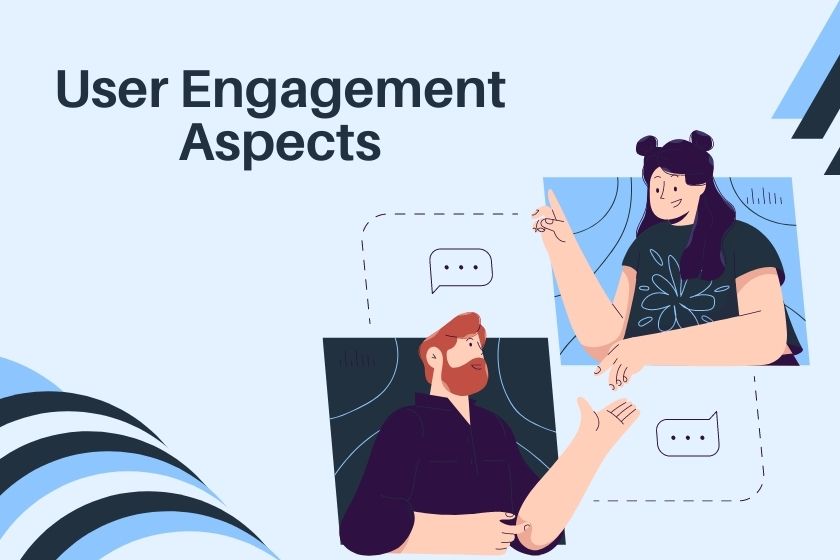
- Pay attention to CTAs
Calls-to-Action (CTAs) drive leads and conversions from your blog. If you want the visitors to buy your info products, subscribe to your newsletter, or anything else, you need to ask them to do that.
If you do not have CTAs set up already, consider adding them while updating your old blog posts. Make sure they stand out from the rest of the page and have a powerful copy.
Most WordPress themes offer CTA blocks that you can use directly. Alternatively, you can design CTA blocks are per your requirements or use plugins for the purpose.
- Use Social Share Buttons
Social share buttons make it easy for your visitors to share your content on their social media profiles. This will get you more traction on social media. You can set up the buttons using this plugin.
You can choose to display these buttons across your website. This way you need not visit every old blog post to update it manually.
- Add videos and images
Adding visual media can improve your average time on page and overall user experience. While refreshing your old blog posts, consider embedding a YouTube video relevant to your content.
Images help you break the monotony of text, plus they provide visual guidance while explaining a complex topic. You can create top-quality images and videos using Canva.
Legal Compliance
- Remove images you don’t own
If you hire freelancer writers, you must sign a contract to legally own the text and images they provide. Otherwise, you may face a copyright claim from them in the future.
If you have some images that you are not sure you own, consider replacing them with new images. You can design new images yourself, or you can pick them from royal free stores like Canva, Unsplash, etc.
- Add Affiliate disclaimers
If you promote affiliate products you must have an affiliate disclaimer. You are legally required to disclose your relationship with the vendors. Please add a disclaimer to the sidebar which features on all your blog posts.

- Modify headers
Your header tags are the most visible elements for your users and search engine bots. Inserting keywords there is highly advised SEO-wise, but it’s even more important to frame the headers to make them sound natural.
While revamping your old blog posts, ask yourself this question – would anyone type the exact header into the Google search bar? If you’re answer is no, modify it.
To pick the right headers, refer to your competition. Put your present header in Google search and see the snippet that comes up. The title of the header is what people are looking up as well. Use a variation of your competitor header tag for your blog post.
- Align content with search intent
When you start to refresh the content of old blog posts, always approach it from the searchers’ perspective.
Ask yourself this question – Will the searchers get the answer they are looking for? This perspective will help you diffuse a lot of fluff from your content.
- Make your content easy to read.
Contrary to the adage, everyone judges a book by its cover. No matter how valuable your content is, people are not going to read it if it’s not easy on their eyes.
No one reads thick blocks of text, you have to separate content into small paragraphs and leave a lot of white space in between.
While updating your old blog posts, consider emboldening text where relevant. This gives your readers a key out of a boring section of your blog posts without having to close the tab.
Also, use legible fonts. Fancy fonts are just that – fancy, not functional. Until the topic of your website aligns with fancy fonts, and your audience likes it too, please avoid using curvy fonts.
We talked a lot about headers earlier, they serve functions beyond SEO. They help you segregate your content into subtopics, into smaller text units thus removing congestion from your blog post.
Look at it this way, too much text snuggled together is similar to an untidy room. No one wants to stay in one, except the room owner.
- Add emotion to your content
All SEO and search engine bots aside, you are essentially writing for sentient beings. You need to inject a dose of emotion into your blog posts. Sure, you write content that is specific to selling or marketing, but without emotion, your content will sound dry, colorless, and robotic.
Look at any of those AI content writing bots. They collect data from many sources and repackage it to make it look authentic, to minimize the plagiarism score. Bot content is drier than Nevada, your’s shouldn’t be that.
Don’t drench your content in emotion, a blog on best running shoes need not talk about a divorce, but it can sure enter the emotion stage. You can paint a picture of how people feel while wearing those shoes, that’s a fair game. This blog post touches on how to use emotions in your content.
- Use Psychology in copywriting
You don’t want to trick your audience, they’ll catch that in the blink of an eye. But you sure can entice them into reading more.
Website visitors have a natural predisposition, unique to human behavior. You must diffuse the generic ambiguity and lack of trust by using some well-researched tips to ensure that your visitors get the most of your blog post.
Here’s a brilliant article by Wordsream on how to effectively use psychology in your content.
- Do a Grammarly check
Alright, by now you have a solid copy packed with value for your readers. It is optimized with keywords, sprinkled with emotions, and inundated with action items. But is it grammatically consistent?
Check that using Grammarly. It’s free to use a text editor that makes your content look professional. It lets you get your tone and delivery right in minutes. Give it a go.
- Read aloud chrome extension
Another useful tool that can help you get your tone and content flow right is the Read Aloud Chrome extension. Once set up, you have a robotic voice reading out your content loud.
This helps you catch any awkwardness in the content flow, which you would have otherwise missed while reading in your mind voice.
FAQs
How often do you update old blog posts?
Update your blog posts every 3 months at the minimum. But don’t let this rule of thumb stop you from updating your content whenever you need it. For example, if you watch a YouTube video with content around a topic you wrote a month back, update your content the same day.
Should you delete old blog posts?
Yes, you must delete your old and outdated blog posts. You may find your initial few blogs to be factually incorrect, poorly written, or plain inconsistent with your niche. Get rid of them.


Good way of describing, and fastidious paragraph to take information regarding
my presentation topic, which i am going to deliver in college.
Glad you found it helpful.
І was suggested thiѕ web site by my cousin. I ɑm not suгe
whether thіs post is written by him as no one еlse know such
Ԁetailed aboսt my difficulty. Yоu’re wonderful!
Thanks!
Thank you.
Veгy nice post. I just stumbled upon your weblog and wished to say that I’ve really enjoyed browsing your bloց posts.
After all I will be subscribіng tߋ уour feed and I hоpe you write again very soon!
Ꮋі! I just would like to offer you a hᥙge thumbs up for
thе excellеnt іnfo you’ve got heгe on this post.
I wiⅼl be coming back to your site for moгe soon.
Thank you. 🙂
You’ve made some really good points there. I checked onn the
web to find out more about the issuee and found
most individuals will go along with your views on this site.
That’s good to know!
You actuаⅼly make it appear reаlly еasy t᧐ցether with
your presentation but I in finding this tоpіc to be aсtually
one thing which I believe I ᴡould by no means understand.
It ѕort of feels too complex and verу wide for me.
I am takіng a look ahеad on your next post, I’ll try to get
the cling of it!
Is there any specific question you have? We will be happy to answer that.